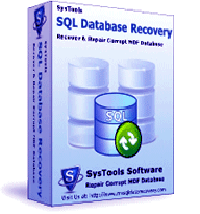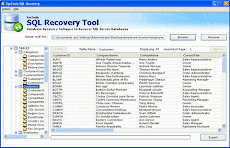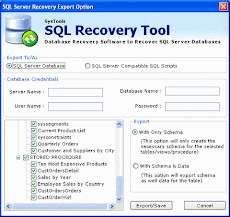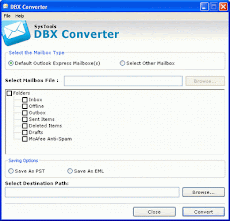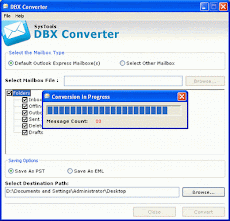The SQL Server comprises of two fundamental elements; one is the “data files” and the other is the “transaction log files.” It is the transaction log file that records databases’ uncommitted transactions. Sometimes a problem arises when SQL Sever service unexpectedly shuts down to any unpredictable reason. After this accidental shut down, when the user tries to restart the server again, it analyzes all the SQL transaction log files. Now, if the transactions are not committed, then the changes that were performed as a part of those transactions are rolled back. But unfortunately, sometimes, this process of recovery does not successfully ends and thus leaving the database in the corrupted state only. In such situation, the user requires restoration from the last good backup. But, if no such backup is there or is damaged, then the only solution left with the user is to use an SQL database recovery tool for repairing MDF files which is the most apt and wise way for SQL database repair.
The error 3403
During the SQL Server database corruption, the user encounters the below error message:
Error 3403, Severity 22 During recovery initialization, page %ld was encountered. This page belongs to object %ld, not the log
Cause of SQL Server error 3403
When the MS SQL Server crashes, it itself tries to recover without user intervention. When this automatic recovery takes place, there happens a complete scan of transaction logs up till the last page. If a page is found which is allocated to syslogs but the page header object ID does not match with that of syslogs, in that case, error 3403 is displayed and recovery is failed. Recovering SQL server database using an outside solution for SQL database 3403 error fix is the only way out of this problem. Such recovery is not difficult with a highly reliable SQL repair tool by SysTools for restoring SQL server databases from .mdf files.
Reasons for such error display
Failed SQL recovery and display of 3403 error occurs due the following plausible reasons:
• An SQL server problem resulting in a bad write or page allocation
• The user updates the allocation page and SQL Server goes down prior to the writing of the transaction log page. So, on the time of automatic rebuilding of SQL database, it happens without the clearing of the transaction log pages and the old log entries still existing.
Solution for SQL database recovery
This situation can be dealt by checking the backup status. If there is an existence of a clean backup, then one should drop the damaged or corrupted database and should load it from the backup. But, in the case where no backup exists, the user should use professional help from a good SQL recovery application for repairing MDF files.
SysTools software for SQL database recovery
SysTools SQL recovery tool is a reliable SQL database 3403 error fix software that will facilitate SQL database repair quickly, easily without a flaw. So, to combat data loss try SQL repair tool of SysTools and become error free and tension free!