There are two basic components of the MS SQL Server and they are the ‘data files’ and ‘transaction log files’. The latter i.e. the transaction log files record uncommitted transactions of the databases. A situation unfortunately possible to arise is of SQL corruption which brings with it the by-products, data loss and halt of work. These by-products buy immense tension, worry and distress for the users because it is their days and days of endeavor and also, SQL corruption would mean the halt of many important tasks that were being carried out with the help of MS SQL. Sometimes, the user sees error 10022. An SQL repair tool that will fix SQL database 10022 error to resume the proper and normal functioning of SQL Server would be the only and most workable solution to deal with this problematic situation.
The SQL Server can unpredictably shut down due to some unanticipated reason. After this, when the user restarts the Server, it analyzes transaction log files and if they are not committed, then the alterations and changes which were performed as a part of those transactions are rolled back. But sadly, at times, this recovery process does not finish successfully leaving the database in a corrupted state. In such a scenario, it is required on the part of the user that he gets the restoration done from the last good backup. But more sadly, if no such backup is present or is damaged, then simply a single solution is left with him which is to use an SQL server recovering tool for restoring SQL database.
Sometimes when the installation of SQL Server application gets corrupted, it shows the following error message:
“Windows could not start the SQL Server on Local Computer. For more information, review the System Event Log. If this is a non-Microsoft service, contact the service vendor, and refer to service-specific error code 10022.”
After getting this error, a user should first of all try to find the actual cause of it. There are very simple ways to find this cause:
1) By trying to bypass Configuration Manager which can be done by starting the MS SQL Server from the Windows Services applet.
2) The user can do this through command prompt also. It is possible that after the user runs the command, he gets an error message saying: “Your SQL Server installation is either corrupt or has been tampered with (Error getting instance ID from name.). Please uninstall then re-run setup to correct this problem” which is a signal of huge trouble. When the user re-installs the application it may or may not solve the problem, and even worsen it by damaging or corrupting the database leading to the corruption of the MDF files. In this condition, an SQL repair tool is imperative.
3) User can also go for editing of the registry entries. It needs locating of the following: HKEY_LOCAL_MACHINESOFTWAREMicrosoftMicrosoft SQL Server.
If there are some permission problems, they can be corrected it.
SQL corruption issues can be easily cured with an efficient, result-oriented and reliable SQL server recovering database software that should easily, quickly, effortlessly and cost-effectively facilitate the SQL 10022 error fix process. SysTools provides such advanced software tool to fix SQL database 10022 error and help in SQL server recovering. With its much renowned and trusted software products around the world, SysTools is a name you can trust.









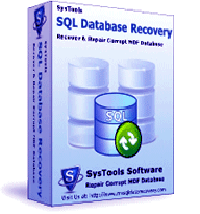
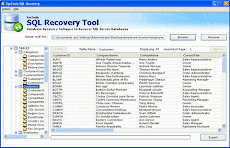
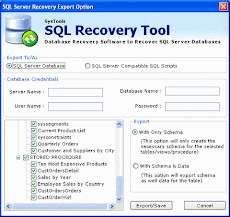



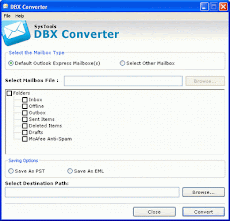
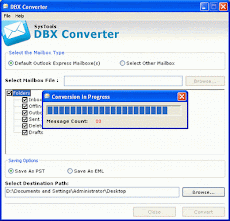
No comments:
Post a Comment
Note: Only a member of this blog may post a comment.